This is a Sponsored post written by me on behalf of GFI for SocialSpark. All opinions are 100% mine.
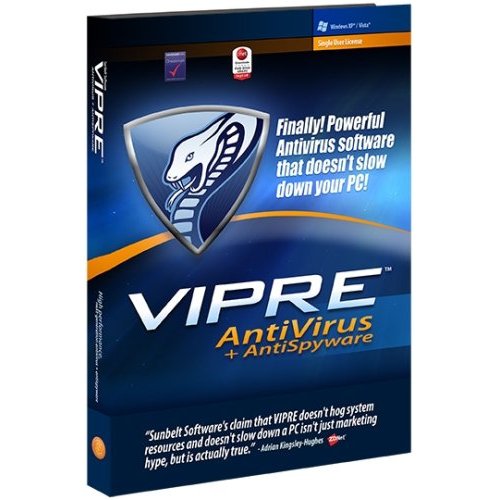 Today we are going to talk about virus software, specifically Vipre Antivirus Software. This software has had a number of good reviews from many people and magazines. So I decided to take a look at their product and see what everyone has been talking about. What I have found with the Viper antivirus, firewall and antispyware software is first off extremely simple to install and use.
Today we are going to talk about virus software, specifically Vipre Antivirus Software. This software has had a number of good reviews from many people and magazines. So I decided to take a look at their product and see what everyone has been talking about. What I have found with the Viper antivirus, firewall and antispyware software is first off extremely simple to install and use.
The Viper’s interface is extremely user friendly and very simple to figure it out, now this can be somewhat confusing to the tech savvy people that are used to having a lot of settings to adjust. But the Viper Antivirus software works great Windows XP, Windows Vista and Windows 7. The software also seems to run extremely fast without slowing down my computer during normal everyday use.
With the Vipre software I was able to get complete email, web or internet and file protection. So you can be assured that when you download an attachment or a file from the internet, cd/dvd or flash drive that you will be completely safe and secure. The software does give you the option to adjust the security level for your email protection and your firewall protection. Other features of Vipre are listed here.
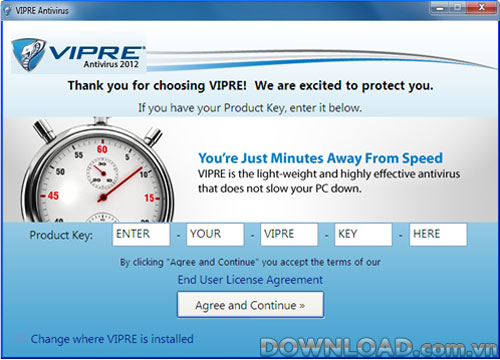
- VIPRE detects and remediates viruses, spyware, rootkits, bots, Trojans and other malware via a single, powerful anti-malware engine.
- VIPRE utilizes an advanced technology stack to scan large volumes of information quickly, with minimal performance impact.
- VIPRE finds and disables malicious hidden processes, threats, modules, services, files and alternate data streams (ADS) on user systems.
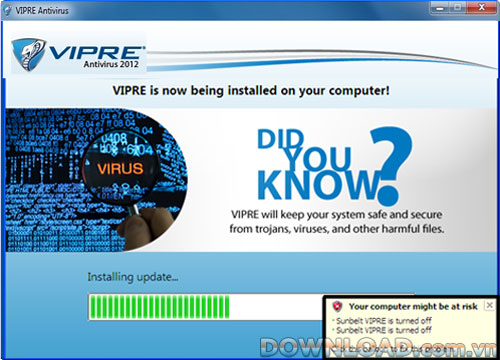
- VIPRE monitors and protects against malware threats including zero-day threats, in real time. It leverages multiple detection methods, including heuristics, behavioral analysis and traditional signature based technologies, to analyze malware.
- VIPRE includes comprehensive protection against email viruses and phishing scams, with direct support for Outlook, Outlook Express, Windows Mail and any email program that uses POP3 and SMTP.
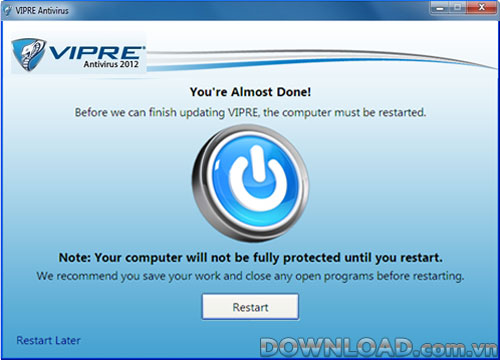
- VIPRE includes a remote device scanner that auto-scans removable drives and files for threats.
To install the software you will be required to have an email address and a connection to the internet that will be used to download and install the software. This is also how you will get your license key that is needed during the installation. There is nothing else that will be required for the installation, it is that simple. In the past I have used McAfee, Norton and AVG and have found that all of them slow down my computer and have many settings that need adjusting. Also, there were pop-up’s that need to be answered, which can be confusing for many.
 I highly recommend the Viper Antivirus software that can be purchased at vipreantivirus.com or if you are still unsure you can try it risk free by downloading and installing their trial version. This can be upgraded to a full version if you decide you like it. Now you can protect your computer and keep the speed of your computer running in the fastest and safest condition without the risk of viruses. I hope you will take the time to visit vipreantivirus.com for more information and your chance to try the Vipre Antivirus Software risk free today. You can also follow the for more information here http://www.facebook.com/GFIVIPREAntivirus.
I highly recommend the Viper Antivirus software that can be purchased at vipreantivirus.com or if you are still unsure you can try it risk free by downloading and installing their trial version. This can be upgraded to a full version if you decide you like it. Now you can protect your computer and keep the speed of your computer running in the fastest and safest condition without the risk of viruses. I hope you will take the time to visit vipreantivirus.com for more information and your chance to try the Vipre Antivirus Software risk free today. You can also follow the for more information here http://www.facebook.com/GFIVIPREAntivirus.





Great info., I’m afraid it only leads me to believe what I have just lately been feeling and that is I’m getting too old for all of this tech. information. I give credit to those who are growing with this technology that changes every day, I stopped posting for 4-6 mths. due to illnesses and when I get back into the swing of things soo many new inventions/software telephones that do amazing things and tablets that have the keyboard designed into the screen!!! What is next? I might have to shut down my blog, I truly am bewildered at what to do next. Thanks for a great blog and I will keep coming back, maybe I can self educate myself with a little help from you and your blog!!! lol jj
thanks for visiting jj-momcash blog agree that technology are growing and changing everyday but sometimes we get tired of it. hope you feel better soon and it’s nice to see your comments here & appreciate it much.
I definitely appreciate your article writing and the techniques you advertise.
Incredible blog! Do you may have any recommendations for aspiring writers? I am hoping to start my very own weblog quickly but I am a bit of misplaced on everything. Would you advise beginning with a free platform like WordPress or go for a paid possibility? There are such a lot of selections out there that I am fully confused .. Any concepts? Many thanks!
you’re really a very good webmaster. The site loading pace is incredible. It seems that you are doing any distinctive trick. Moreover, The contents are masterpiece. you have finished a glorious process in this topic!
Hi there I am so glad I discovered your internetsite, I really discovered you by accident, whereas I was looking on Yahoo for one thing else, Anyhow I’m here now and would just like to say thank you for a fabulous submit and a all round fulfilling blog (I additionally love the theme/design), I haven’t got time to learn it all on the minute however I’ve bookmarked it and in addition added in your RSS feeds, so when I have time I will be again to learn more, Please do sustain the superior work.
Howdy! Are you aware if they make any plugins to protect towards hackers? I am kinda paranoid about shedding all the pieces I’ve worked onerous on. Any strategies?
Good day! I know this is sort of off matter but I was wondering which weblog platform are you utilizing for this site? I am getting fed up of WordPress as a result of I’ve had issues with hackers and I am taking a look at options for another platform. I’d be fantastic in the event you could point me within the direction of a superb platform.
Wow! This blog looks similar to my previous one! It’s on a totally different topic but it has just about the identical layout and design. Excellent selection of colors!
I’ve loved reading this blog very much. It is good to see that you’re all enjoying yourselves and making a real difference to peoples lives. Wanting ahead to further contributions, thanks again.